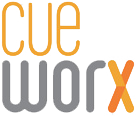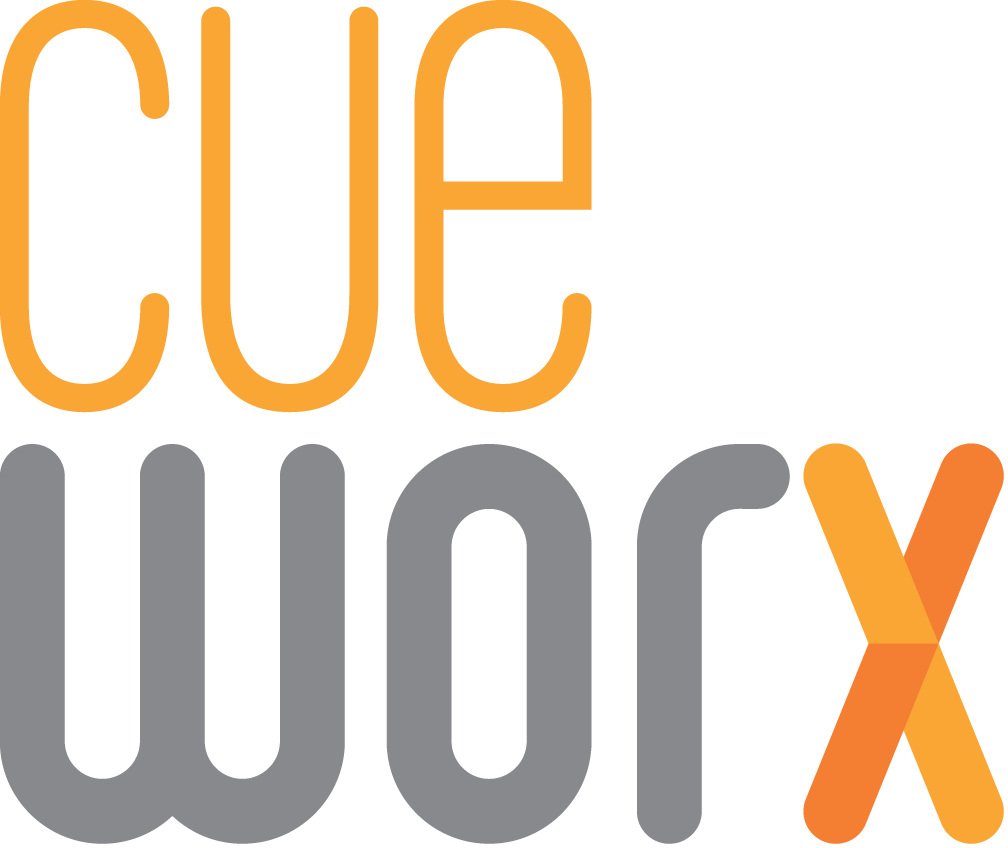FAQ's
What is a DCP (Digital Cinema Package) and how does it differ from traditional film?
DCP or Digital Cinema Package, is a collection of digital files used to store and convey digital cinema audio, image, and data streams. A filmmaker’s video track is encoded frame by frame in JPEG 2000 format, which allows each film element to be stored separately in a folder. A Digital Cinema Server utilizes this folder along with other elements to properly project every element of a motion picture on the silver screen.
Why doesn’t my DCP hard drive show up on my computer’s desktop?
Digital Cinema Servers run Linux OS and DCP hard drives should be formatted as Linux EXT3. If you want to view the contents of these hard drives, you will need to open the drive using Linux OS or acquire third party drivers.
Can I watch my DCP on my computer?
There are multiple third-party applications that allow you to view a DCP on your computer. However, most of those applications are costly and are not effective at checking the quality of the film. The best way to view your film is in a certified Digital Cinema.
Do I need to convert my film to 24 fps before creating a DCP?
Most likely. While newer Digital Cinema servers are capable of playing back films at many different frame rates, the vast majority of servers can only play content reliably at 24 fps. We will be happy to advise you on the best solutions for converting the frame rate of your film.
Why is the running time on my DCP shorter than the master I provided?
Chances are that your film has been cut to an NTSC standard frame rate, as Digital Cinema deals in whole number frame rates only. In this case, we will use a process called “conforming”, which is standard for all films edited digitally. cueworx will never alter the content of your film unless you instruct us specifically to do so.
If I wanted to convert my film into a DCP, what is the best format to submit it to cueworx?
We recommend asking your online editor and/or color correction facility to output a DPX or TIFF image sequence onto a hard drive. This is what is known as a Digital Cinema Distribution Master (DCDM).
What is a DCDM (Digital Cinema Distribution Master)?
A DCDM is a sequence of picture files that corresponds to all the frames of your film. It is the last step your video takes in becoming a DCP.
What is a KDM (Key Delivery Message)?
When DCPs are encrypted, they require a special key to open them, which is encoded into a KDM. A KDM allows the filmmaker to specify which facilities can view your film.
What is a CRU drive?
A CRU drive is a SATA-II hard drive enclosed in a DX-115 hard drive carriage. Originally designed for the military, the DX-115 is now used by the film industry in D-Cinema for its reliability and sturdiness. Certain film festivals and facilities require this drive for DCP delivery and it is highly recommended for feature films formatted in 4K, 3D or High Frame Rates.
What is X’Y’Z’ and is it necessary to deliver my master in this color space?
X’Y’Z’ is the color space utilized by Digital Cinema to process color data in all of its images. You’ve probably heard of RGB and CMYK. These variables represent the way that color is processed digitally. In this case, X’Y’Z’ works very much like a Lookup Table when filming digitally. Incoming picture data is compressed into a more finite range of colors allowing the video compression to operate more efficiently and record the image with far greater detail. When processed correctly the colors appear as intended. It is not necessary to deliver your source material in this color space.
I need to make a DCP to qualify my film for the Academy Awards. Don’t I need a special facility for that?
The Academy does not explicitly certify any particular facility. We can help you qualify your films successfully and affordably.
Can you turn my DVD or Blu-Ray into a DCP?
Yes, but don’t recommend it because to see the full benefits of DCP, we need to start out with the highest quality source material.
I have a Dolby Pro Logic mix. Is this acceptable?
We will not decode any audio mix and will need all sound to be delivered as discrete channels of audio. Please ask your sound mixer to generate an appropriate mix for a theatrical environment.
Can’t I just make a DCP myself?
The majority of tools out there simply do not work. Often, the sound drops out or the DCP simply will not open; and more importantly, what may work on one server will very often not work on another using such tools.
What is translation?
Simply put, translation is rendering text into another language.
What is subtitling?
Adding text onto a video, which can be turned on or off, may or may not include translation and hard coding, but includes spotting and synchronising.
What is hard coding or hard-coded subtitles?
Etching subtitles onto the video, which requires rendering of the video in a video editing program, such as Adobe Premiere, Final Cut, etc.
What is spotting?
Placing of words and positioning of lines within a subtitle cue, including placement of a symbol (-) indicating the person speaking.
What is a subtitle cue?
One or two lines of text shown at one time.
What is synchronising?
The process of adding time-codes onto cues.
What is optical subtitling?
When hard-coding of subtitles is not possible, due to the restrictions of the movie format, a projector system is set up in the venue which projects the subtitles onto the silver screen underneath the film. Explanation and photos can be found on eceworx.com.
Do you proof-read and edit my translated text?
Yes. We review the translated text for typos, grammatical errors, aesthetic (spotting) problems, sentence integrity and meaning.
Do you provide subtitle error checking?
Yes. For time-coded files, we check for inconsistencies and mistakes in the placement of cues. Errors may cause cues to disappear or appear irregularly.
What is video conversion/subtitle conversion?
It’s the conversion of the client's video and/or subtitle file into a format that is confirmed by the targeted platform.